07 Mar How To Cut The Cable But Keep Your Favorite T.V. Shows
Streaming Shows Vs Cable Television
When I first heard of people cancelling their cable service I thought it was a crazy idea. I mean, what about the current TV shows? How could someone possibly miss the latest episode of The Walking Dead or Dancing With The Stars? Surely they are eagerly waiting for Thursday night comedies like me, right? Wrong.
The truth is, being ‘cable-free’ means freedom. Freedom from scheduled programming, commercials and reruns.
I’ve been “cable-free” for over a year now, and let me tell you, it’s one of the best decisions I’ve ever made. I’m getting all the shows I watched regularly on cable and tons of movie options too. As an added bonus, I’m saving mad cash. Switching to streaming allowed me to access my favorite shows and movies on my time for a quarter of the price!
Are you considering severing the “cable tie,” but afraid to cut the cord? If so, do me a favor and try this exercise. Think about all of the shows you can’t live without. In my case, it added up to about six programs my wife and I are truly crazy about. Now, each of those six shows probably produces 14 new episodes per season (a season being about once a year). So, if my math is correct, that’s 84 episodes a year I absolutely, positively MUST watch. Tell you what, let’s round the number up to an even 100, just for simplicity’s sake. On most streaming services, such as Amazon, you can download the newest episode of a show as soon as it’s aired, and it will cost you around $2 per episode, sometimes even less if you pre-purchase the entire season. In the end, streaming costs me $200 each year to watch the shows I absolutely love.
In hindsight, I was paying almost $100 each month for cable service and I wasn’t watching the vast majority of the channels I was paying for. It didn’t take long to realize, I’m saving a TON of dough by sticking exclusively with streaming services. If you add up your monthly costs of streaming, I’d estimate – worst case scenario -you would pay about half of your cable plan Plus, I can guarantee you don’t have access to as many movies and programs available with today’s streaming only lineup.
The initial cost of setting up a dedicated streaming device in your house is pretty low, and chances are your smart TV or gaming console is ready to go. If not, a separate device like Amazon’s Firestick or a Roku will run you about $50. Next, you add the streaming apps you want. With apps like Hulu, Sling, Netflix and Amazon, it’s hard to find a show, film or sports game not available for free or a small fee.
However, there’s one final component to consider before making the switch to a cable-free lifestyle…
You’ll need a faster internet connection.
Switching to nothing but streaming apps may give you access to all of the programs you could ever want, but your experience is going to be riddled with lag if you have a slow download speed. I can think of few things more annoying than buffering. Fiber internet virtually eliminates any chance of streaming interruptions. HALLELUJAH!
Phynx Fiber Internet can give you all the speed you need to stream multiple programs across multiple devices. Do the math, if eliminating cable saves you a ton of money without giving up your favorite TV shows, Phynx Fiber Internet can help you jump on the “streaming only” bandwagon the world is discovering.



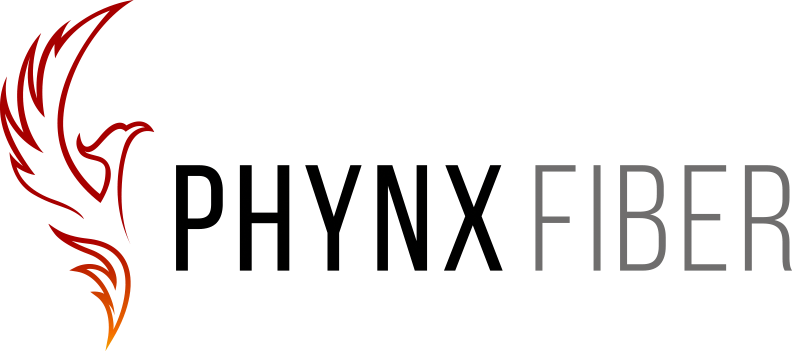

Sorry, the comment form is closed at this time.