15 Aug From Folders to Fiber: Why Internet Should Be On Your List of School Supplies
With all of today’s tech, many teachers are incorporating e-learning as part of their curriculum and assign homework requiring students to log in to their educational portal outside of the classroom, which is why high-speed Internet should be a vital item on your list of back to school supplies!

Connection for convenience
Any high-speed internet connection will give students access to their digital course materials, but having a fast, fiber Internet connection at home will let them conduct online research, access their homework assignments and continue topical discussions with classmates, all without disrupting their sibling’s studies or your music streaming while you’re cooking dinner. Not to mention you’ll be sharing this primetime data with all of your neighbors, too, which could add to the potential for increased latency. This is why busy households need faster internet, so each member of the family can accomplish what they want to do online without having to worry about disruptions to your Internet service.
In terms of volume, you may be pondering just how much data your family will be using once school starts. Fortunately with Phynx Fiber, the amount won’t be an issue because we’ll never cap or limit the amount of data you use! Upgrading your home’s network to a gigabit Internet connection is a matter of convenience and with Phynx Fiber’s pricing plans, it’s also affordable.
(Internet) safety, first!
As your kids head back to school this August, we want to emphasize Internet safety which we believe is just as important as the speed of your connection.
5 internet safety tips for young kids
- Teach them how to surf with awareness. Browsing websites with your child can keep the experience positive as you help them understand what’s suitable for them to engage with, or “red flags” to look out for so they don’t stumble upon something inappropriate or harmful to the computer. However, we understand you won’t always have that much time to dedicate to sitting with them, which is why you could alternative only let them use the computer in a common area in the house so you can be available in case the need arises.
- Consider parental control software. Using these programs can be especially beneficial since we realize you can’t be there to monitor their online behavior 24/7. Most offer user-based filtering so you can control which sites your children have access to and when they’re permitted to get online. If you’re interested in which software offers the best solution for your family, we’d recommend PC Magazine’s list of PC Magazine’sThe Best Parental Control Software of 2017.
- Visit the sites they’re visiting. It seems obvious, but we recommend visiting the sites your kids are accessing, even if they’re just playing games. Many of these kid-friendly sites have chat options
- Teach them how to recognize ads. Nothing is sacred from online marketing, including websites geared towards young audiences. Teach your kids about pop-up advertising so they understand they are not part of the site’s content, and how to close out of them (especially when the standard “X” isn’t obvious or unavailable.)
- Teach them to keep their personal information… personal. Make sure your kids understand the importance of never divulging personal info like their name, address, phone number, etc. without checking with you first.
5 internet safety tips for older kids
- Address online bullying. The severity of bullying others on social media is a quickly growing concern. Encourage your kids to communicate with you if they experience it personally or witness their peers doing it in order to prevent a problem from escalating.
- Keep passwords secure. It’s hard to find the balance between giving your teen their privacy versus helping ensure their safety, so if your teen is willing to share their passwords with you, then great! Otherwise, be sure they know never to divulge their passwords to anyone including their friends. Someone could easily take advantage of the information to make undesirable changes to their account without their knowledge.
- Use common sense when posting. It may be an obvious tip (but what 30-something doesn’t already regret a few Facebook photos they posted after turning 21) but make sure your teens are being safe when posting to their social media accounts, especially when it comes to personally identifiable information – including photos.
- Emphasize personal privacy. Participating in explicit conversations or sharing inappropriate photos could lead to much larger problems, from accusations of harassment to criminal charges.
- Don’t meet online contacts in person. There are many horror stories of online predators falsifying their information to convince kids they’re the same age and attempt to set up an in-person meeting. Again, even though you want to give your teen more freedom online, it’s OK to get involved and set boundaries.
Back to school means your family and your Internet will all be working overtime, so make sure network is up to the challenge and check out Phynx Fiber for the fastest Internet in Mexico.



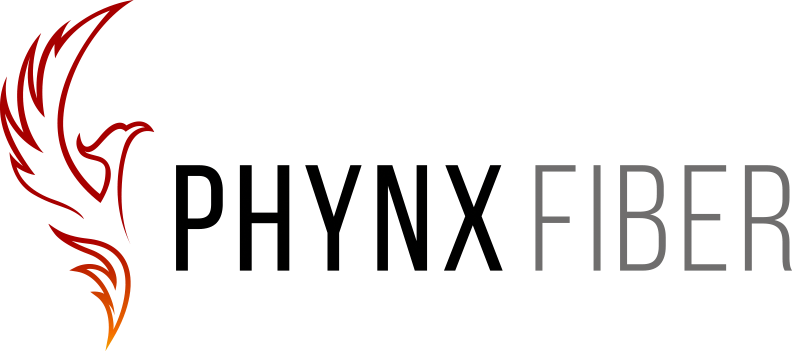

Sorry, the comment form is closed at this time.